Introducing WhatsApp for Windows
WhatsApp, the globally popular messaging platform, is now available for Windows, bringing the convenience of seamless communication to your desktop. Whether you’re staying in touch with friends, collaborating with colleagues, or connecting with family, WhatsApp for Windows offers all the features you love on your phone, right on your PC.
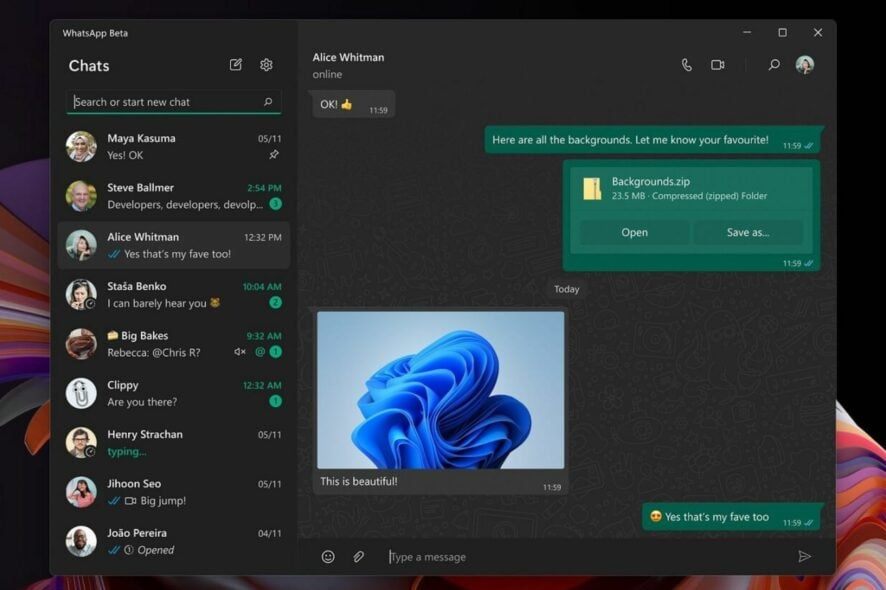
What is WhatsApp for Windows?
WhatsApp for Windows is the desktop version of the widely used messaging app. Designed to sync with your mobile WhatsApp account, it allows you to send messages, share files, and make voice or video calls directly from your computer. It’s perfect for multitaskers and professionals who want to stay connected while working on their PCs.

Key Features of WhatsApp for Windows
- Seamless Sync: WhatsApp for Windows syncs effortlessly with your mobile account, ensuring all your messages and media are up to date.
- Instant Messaging: Send text messages, emojis, GIFs, and stickers to express yourself fully.
- Voice and Video Calls: Make high-quality voice and video calls with individuals or groups directly from your PC.
- Group Chats: Create and manage group chats for family, friends, or work teams with ease.
- File Sharing: Share photos, videos, documents, and other files quickly and securely.
- Multi-Device Support: Use WhatsApp on multiple devices without needing your phone to stay online.
- End-to-End Encryption: Enjoy secure communication with advanced encryption that protects your privacy.
- Customizable Notifications: Manage notifications to suit your workflow and avoid distractions.
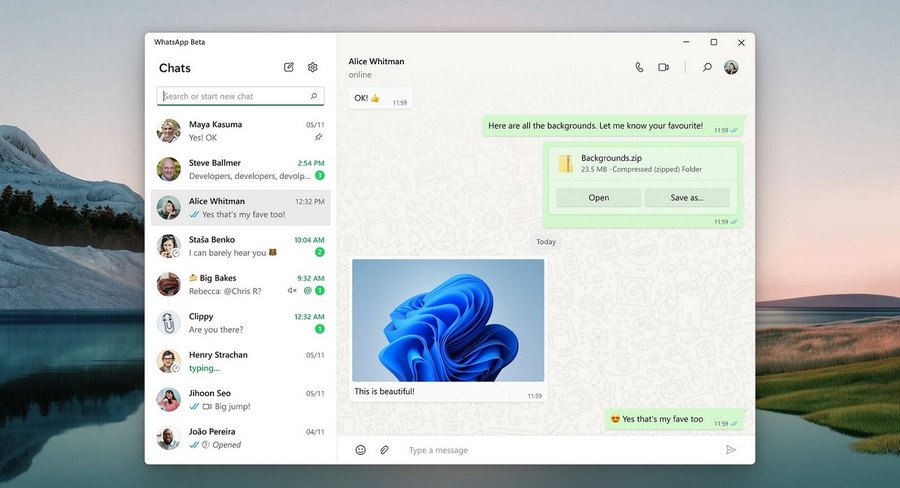
Why Choose WhatsApp for Windows?
WhatsApp for Windows offers unparalleled convenience and functionality for users who want to stay connected while working on their computers. It’s fast, reliable, and designed with a focus on user privacy and security. Whether you’re chatting with friends or managing work communications, WhatsApp for Windows ensures a smooth and intuitive experience.
Applications of WhatsApp for Windows
- For Professionals: Communicate with teams, share files, and hold virtual meetings directly from your desktop.
- For Students: Stay connected with classmates, collaborate on projects, and share study materials easily.
- For Everyday Users: Chat with friends and family or make video calls to stay in touch, no matter where you are.
How to Get Started with WhatsApp for Windows
Getting started is simple. Follow these steps:
- Visit the official WhatsApp website and download the desktop application for Windows.
- Install the app and open it on your PC.
- Scan the QR code on your screen using the WhatsApp app on your mobile device.
- Start chatting, calling, and sharing files directly from your PC!
Conclusion
WhatsApp for Windows brings the world of instant messaging to your desktop, offering all the features you love in a convenient and user-friendly package. From group chats to secure communication and seamless syncing, WhatsApp for Windows is the perfect companion for both personal and professional use. Download it today and experience messaging like never before!