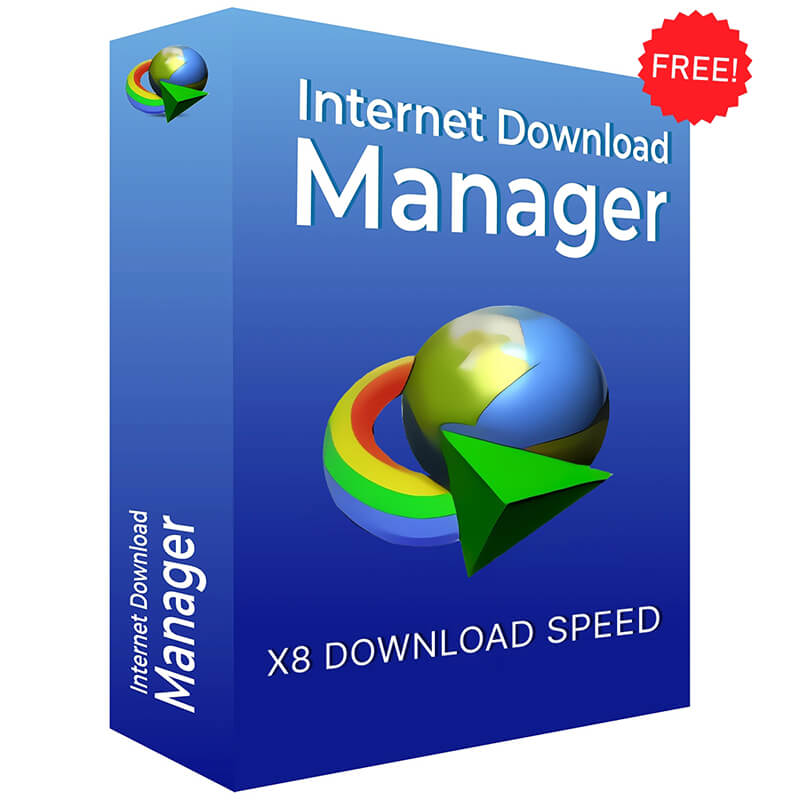
Managing downloads has never been easier or faster, thanks to Internet Download Manager (IDM). As one of the most reliable and efficient download managers available, IDM is a must-have tool for Windows users who frequently download large files, videos, or software. Let’s dive into what makes IDM the ultimate downloading solution.
What is Internet Download Manager?
Internet Download Manager, commonly known as IDM, is a powerful software application designed to enhance download speeds and simplify download management. Whether you’re downloading multimedia files, documents, or software, IDM ensures a seamless and efficient process, saving you time and effort.
Key Features of IDM
- Accelerated Download Speeds: IDM uses dynamic file segmentation and intelligent technology to boost download speeds by up to five times.
- Resume Capability: Interrupted downloads are no longer a hassle. IDM allows users to resume paused or broken downloads with ease.
- Scheduler: Plan your downloads at convenient times using the built-in scheduler, ideal for managing large downloads during off-peak hours.
- Support for All Formats: IDM supports a wide variety of file types, including video, audio, documents, and compressed files.
- Browser Integration: Seamlessly integrates with popular browsers like Chrome, Firefox, Edge, and more for automatic download detection.
- YouTube Video Grabber: Download videos directly from YouTube and other streaming platforms with a single click.
- Batch Downloads: Handle multiple downloads simultaneously while maintaining speed and efficiency.
- Multilingual Interface: Offers support for multiple languages to cater to a global audience.
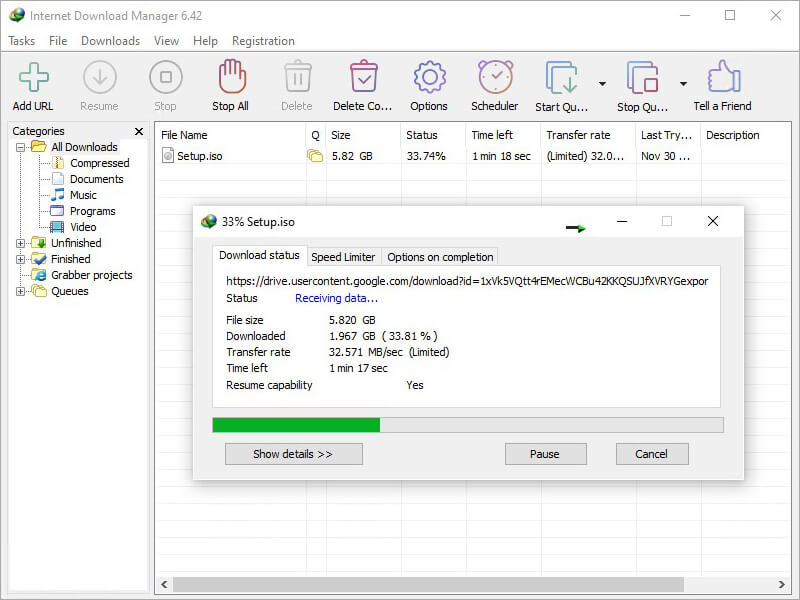
Why Choose IDM?
Internet Download Manager is more than just a download accelerator—it’s a comprehensive solution for managing your downloads effectively. With its user-friendly interface and advanced capabilities, IDM sets itself apart from other download managers. Whether you’re a casual user or a professional handling massive data, IDM ensures smooth, reliable downloads every time.
Applications of Internet Download Manager
- For Professionals: Download large datasets, tools, or software with speed and efficiency.
- For Content Creators: Quickly download stock videos, music, or other resources for your projects.
- For Everyday Users: Save videos, documents, or games from the internet without interruptions.
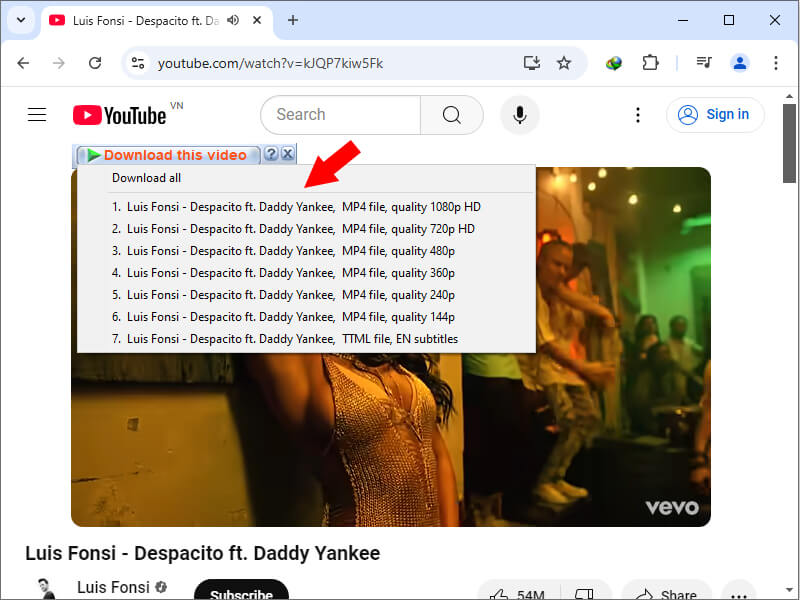
Getting Started with IDM
Downloading and installing IDM is quick and straightforward. Visit the official IDM website, download the setup file, and follow the simple installation instructions. Once installed, IDM integrates with your browser, making downloads faster and more convenient than ever.
Conclusion
In today’s fast-paced digital world, having a reliable download manager like Internet Download Manager (IDM) is essential. From faster downloads to advanced features like resume capabilities and YouTube video grabbing, IDM offers everything you need for a seamless downloading experience. Try IDM today and take your downloading game to the next level!